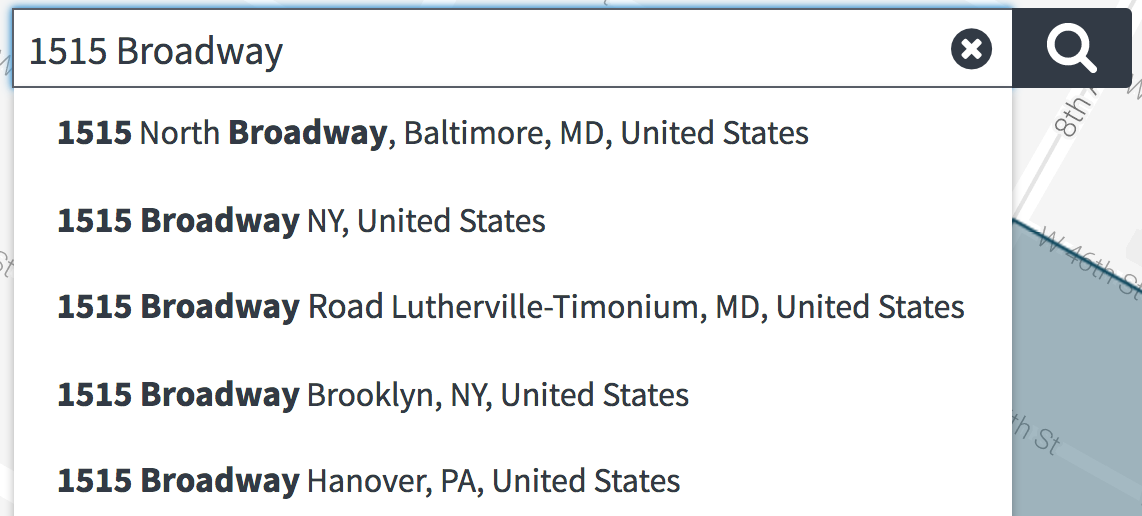
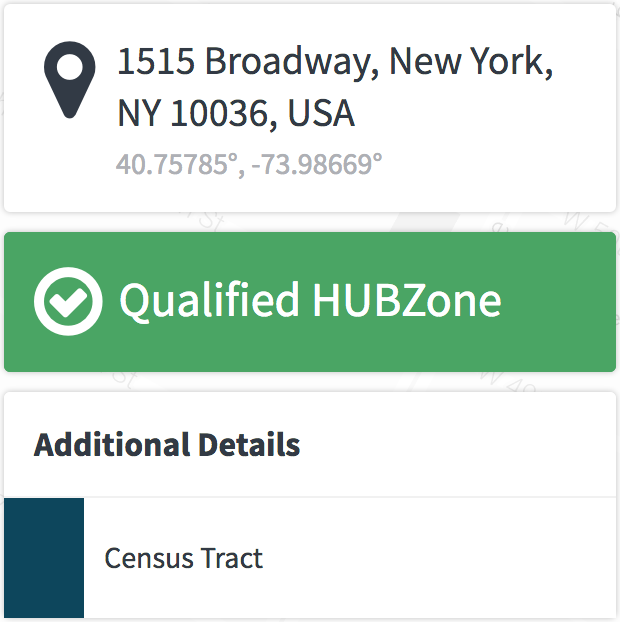
The HUBZone Map has been updated effective July 2023. Use this map to determine whether your principal office and employees are located in a HUBZone. Learn about the different types of HUBZone designations here: HUBZone Designations Fact Sheet.
SBA will not update Qualified Census Tracts and Qualified Non-Metropolitan Counties on the map again until July 2028. The five-year map cycle enables small businesses to plan and invest in their HUBZone communities without fear that their designation may change from one year to the next, thus providing stability for both the community and HUBZone businesses. However, some areas will cycle off before 2028. For example, HUBZones that are newly designated as Redesignated Areas will expire on July 1, 2026, and areas designated as Qualified Disaster Areas or Governor-designated Areas may expire throughout the year.
Certified HUBZone firms that are no longer eligible on July 1, 2023, due to the map change may continue to participate in the HUBZone program through their following annual recertification. Firms that have been awarded HUBZone contracts are generally considered HUBZone firms through the life of that contract.
For more information about the changes to the HUBZone map, see the HUBZone map update Guide for Small Businesses (ENGLISH | SPANISH )
SBA is committed to helping all current HUBZone firms during this transition. For additional questions, contact your local SBA District Office or email the HUBZone Help Desk.
A copy of the previous HUBZone map that was effective through June 30, 2023 is available here: Archive HUBZone Map (sba.gov).
You can use the Map to determine and document your eligibility for the Historically Underutilized Business Zones (HUBZone) Program run by the Small Business Administration (SBA). For a more detailed explanation of the HUBZone Program and the eligibility criteria, see the general HUBZone Program information section.
To determine the eligibility of a business or residence, follow these steps:
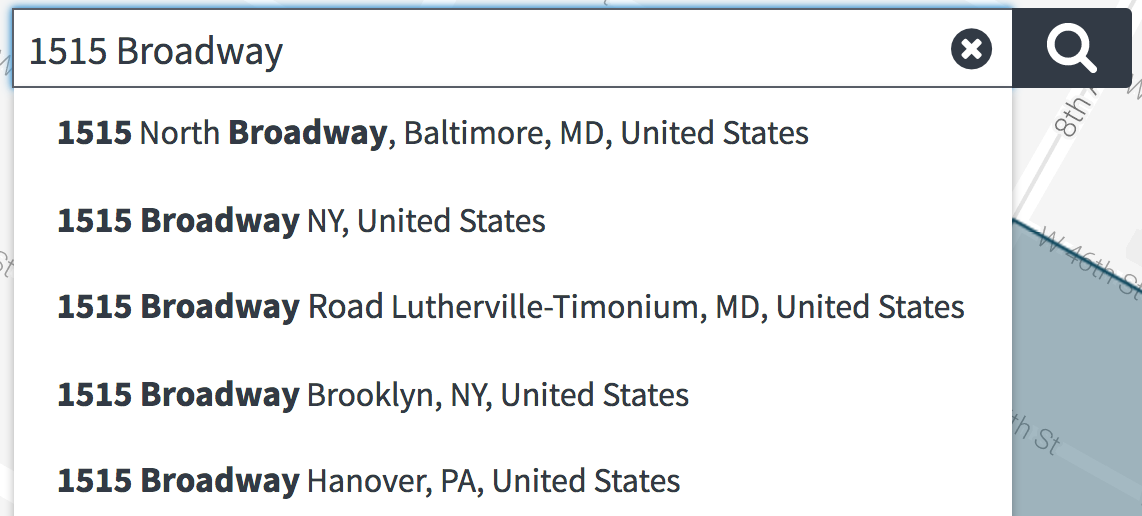
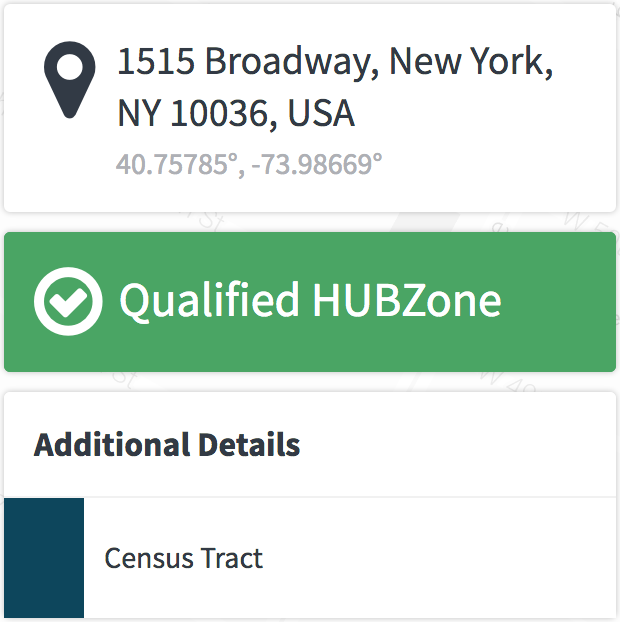
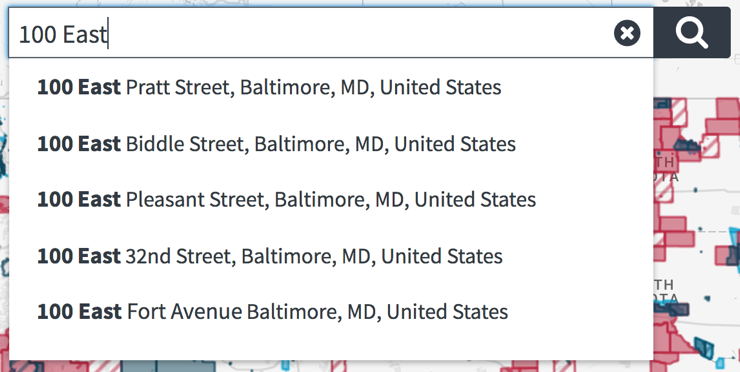
You can search for an address or a GPS coordinate on the Map using the search bar. When you start to type the address into the search bar, suggestions might appear. You can select any of the suggested addresses or continue entering the address. Press "Enter" or select the magnifying glass to search. You can clear the search field to enter a new address by selecting the "x" symbol.
If you would like to search for a specific GPS coordinate, use the format: 38.93655, -77.01993. Always list latitude then longitude. Do not use the degree "°" symbol. Make sure to use the "-" symbol to indicate negative GPS coordinates.
The Legend is a visual guide that helps you read the information shown on the map. The Map shows areas designated as HUBZones using colors and patterns. Each HUBZone or Expiring HUBZone has a different symbol in the Legend. You can view all county and tract boundaries by selecting them from the Census Boundaries section of the Legend.
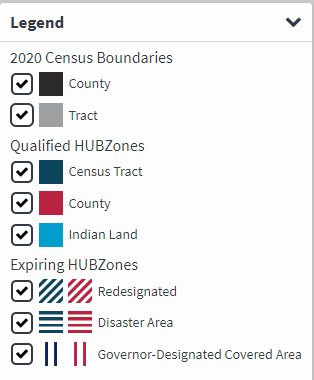
HUBZone Qualified Census Tracts designated by the Department of Housing and Urban Development (HUD) based on poverty and household income criteria.
HUBZone Qualified Counties located in non-metropolitan areas that meet at least one of the following socio-economic criteria: median household income (Census Bureau), unemployment rate (Bureau of Labor Statistics), or Difficult Development Area (Department of Housing and Urban Development).
Indian LandHUBZone Qualified Indian Lands contained within the boundaries of an Indian Reservation, Indian Country, or any other specific definition that applies in the State of Oklahoma.